
TweetyProject
A comprehensive collection of Java libraries for logical aspects of artificial intelligence and knowledge representation
Home
Libraries
Downloads
Documentation
Newsletter
Web Interfaces
Contact



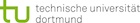




Brought to you by

Supported by


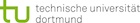




back
back
Installation of TweetyProject Libraries in Eclipse
The following step-by-step guide explains how to install the TweetyProject libraries for use in Eclipse (tested with version 2019-12). The Maven plugin m2e has to be installed.
- Create new project, either by right-clicking on the Packing Explorer or using File -> New -> ...
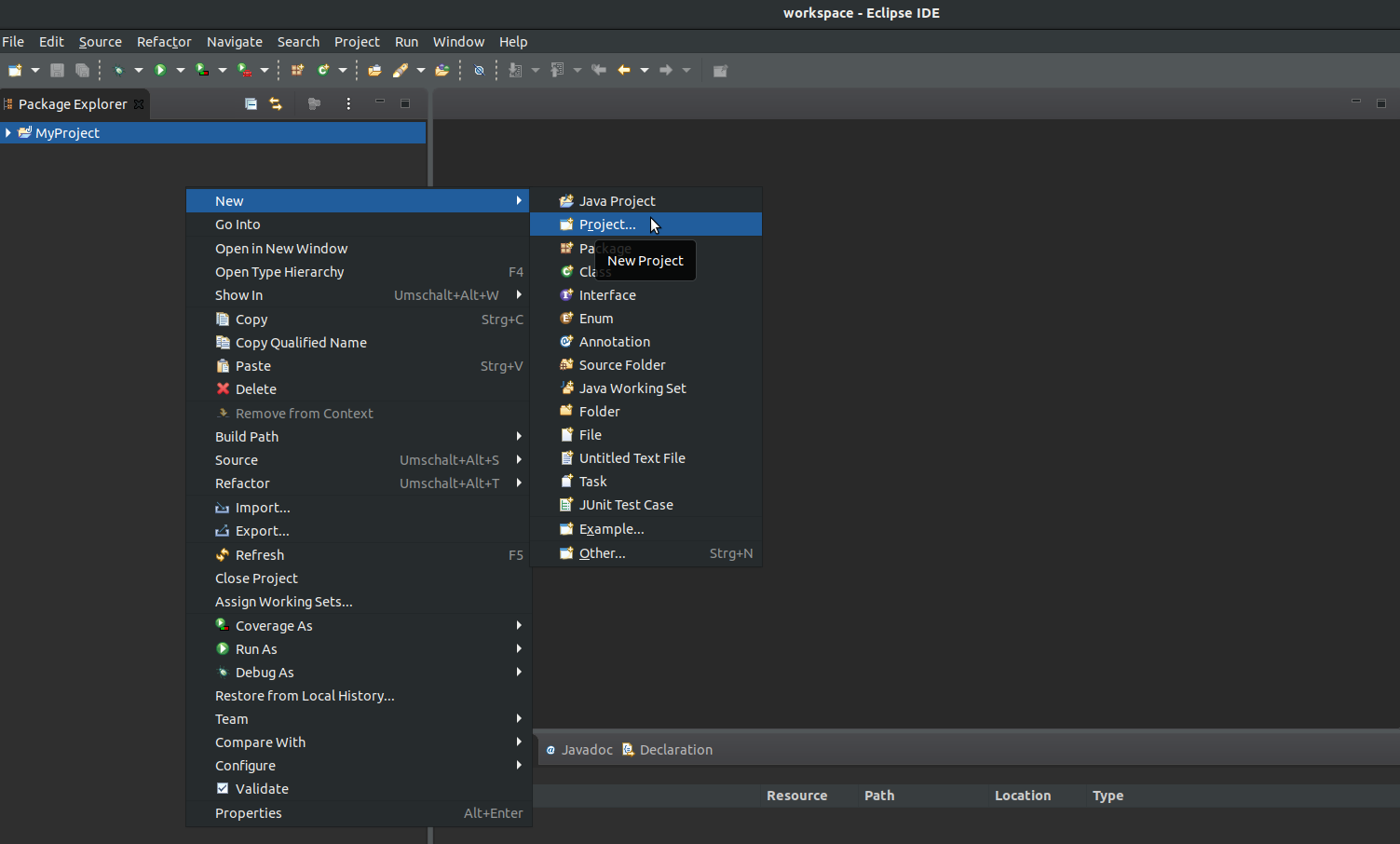
- Select "Maven Project"
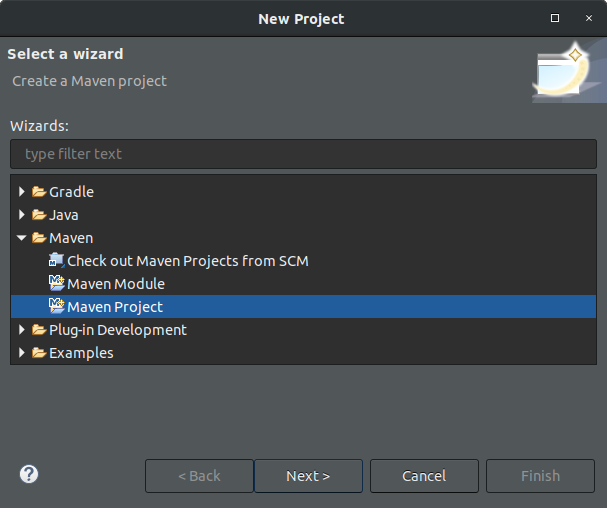
- Configure Maven Project 1/2
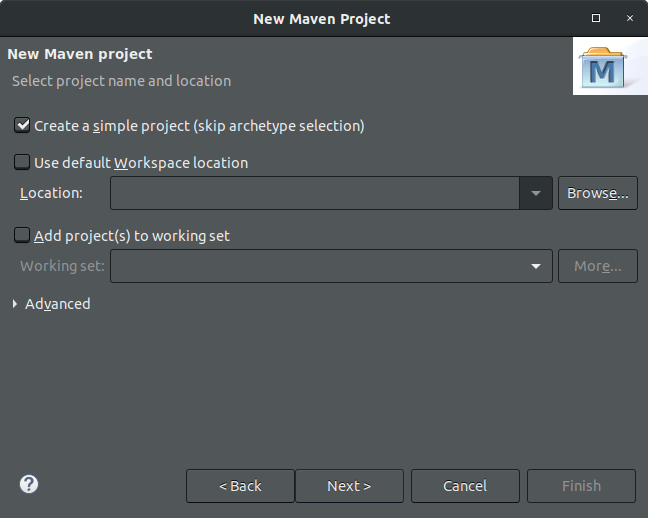
- Configure Maven Project 2/2
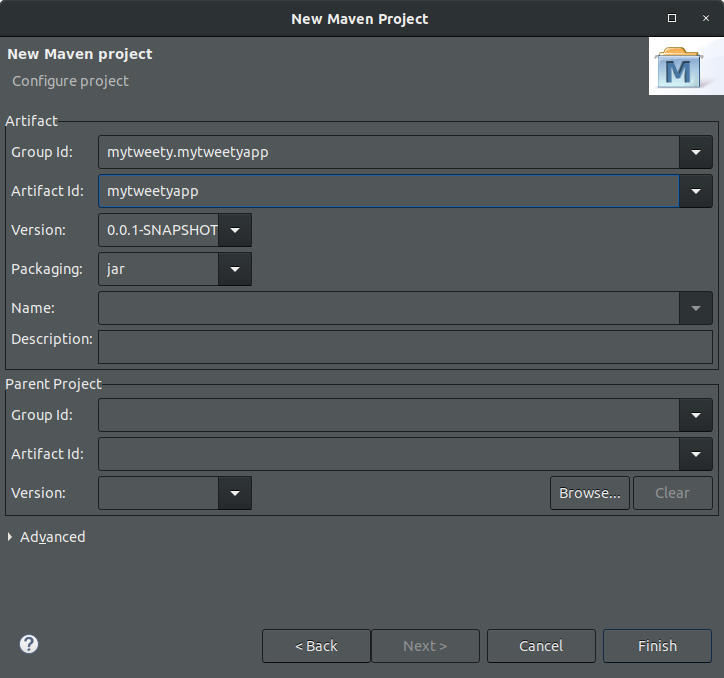
- Overview of new project
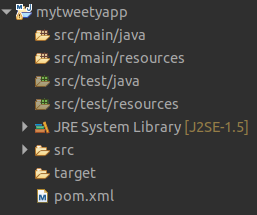
- Add TweetyProject dependency to pom.xml (current version is 1.29)
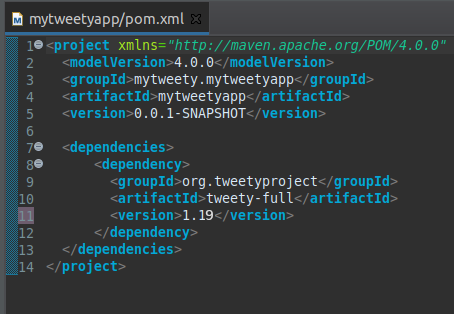 <dependency>
<dependency>
<groupId>org.tweetyproject</groupId>
<artifactId>tweety-full</artifactId>
<version>1.29</version>
</dependency>
- Create new source file
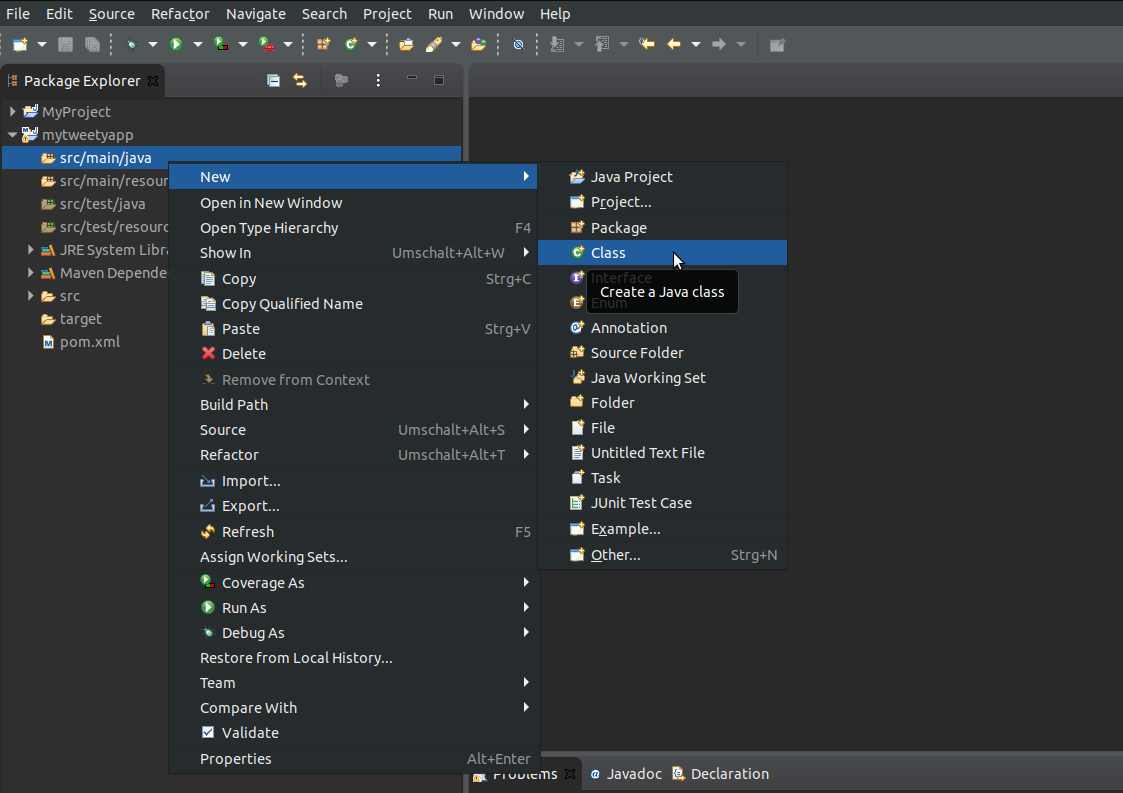
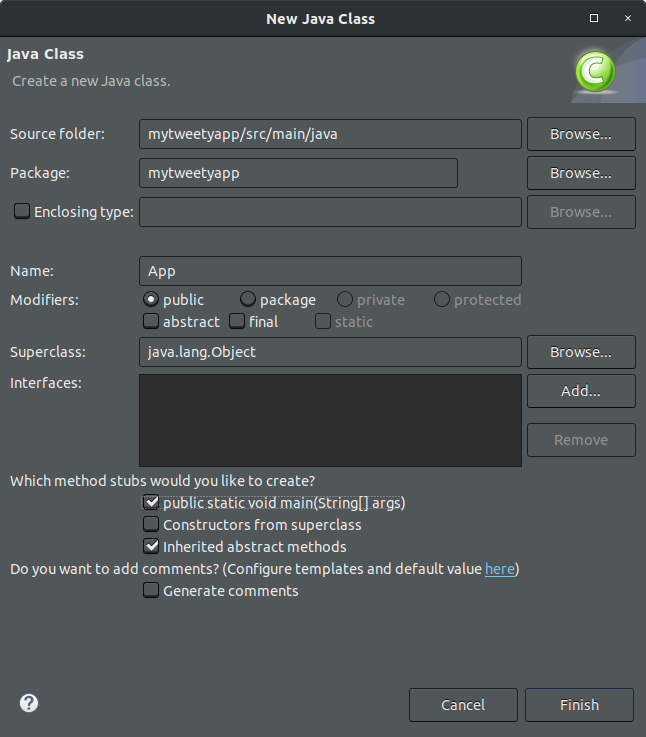
- Write code
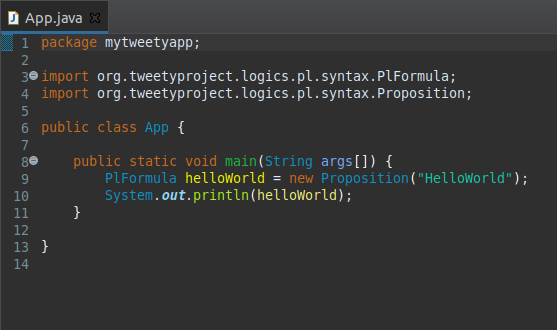
- Run
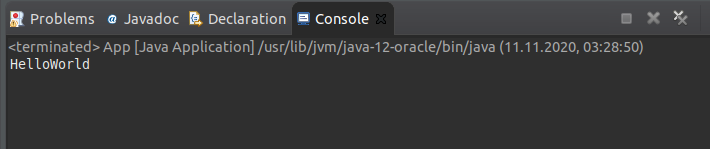
back
Last updated 08.07.2025, Matthias Thimm | Terms