
TweetyProject
A comprehensive collection of Java libraries for logical aspects of artificial intelligence and knowledge representation
Home
Libraries
Downloads
Documentation
Newsletter
Web Interfaces
Contact



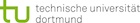




Brought to you by

Supported by


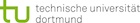




back
back
Getting started with developing
- Retrieve current version from Git:
$ git clone https://github.com/TweetyProjectTeam/TweetyProject.git - Follow steps 2-5 from https://tweetyproject.org/doc/install-snapshot.html to install the latest snapshot version in Eclipse.
- Make your changes, test and push them.
General tips for development with Eclipse and Maven
- License comment
The Tweety license comment should be the header comment of all class files. To have Eclipse add it automatically to newly created files, go to Window -> Preferences -> Java -> Code Style -> Code Templates. In the "Comments" tab, edit the "Files" pattern to contain the following:
/*
* This file is part of "TweetyProject", a collection of Java libraries for
* logical aspects of artificial intelligence and knowledge representation.
*
* TweetyProject is free software: you can redistribute it and/or modify
* it under the terms of the GNU Lesser General Public License version 3 as
* published by the Free Software Foundation.
*
* This program is distributed in the hope that it will be useful,
* but WITHOUT ANY WARRANTY; without even the implied warranty of
* MERCHANTABILITY or FITNESS FOR A PARTICULAR PURPOSE. See the
* GNU Lesser General Public License for more details.
*
* You should have received a copy of the GNU Lesser General Public License
* along with this program. If not, see <http://www.gnu.org/licenses/>.
*
* Copyright CURRENT_YEAR The TweetyProject Team <http://tweetyproject.org/contact/>
*/
CURRENT_YEAR should be replaced by the current year. Afterwards, check the "Automatically add comments for new methods, types, modules, packages and files" checkmark.
- Troubleshooting
If errors occur, try right-clicking on a library in your package explorer and choosing: "Maven -> Update Project...".
back
Last updated 28.01.2021, Anna Gessler | Terms