
TweetyProject
A comprehensive collection of Java libraries for logical aspects of artificial intelligence and knowledge representation
Home
Libraries
Downloads
Documentation
Newsletter
Web Interfaces
Contact



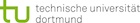




Brought to you by

Supported by


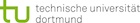




back
back
Installation of Snapshot versions of the TweetyProject Libraries
In order to use the most up-to-date version we recommend using the snapshot versions from Git with Eclipse.
- Retrieve current version from Git
$ git clone https://github.com/TweetyProjectTeam/TweetyProject.git - Open the "Import" menu in Eclipse, either by right-clicking on the Packing Explorer or using File -> Import -> ...
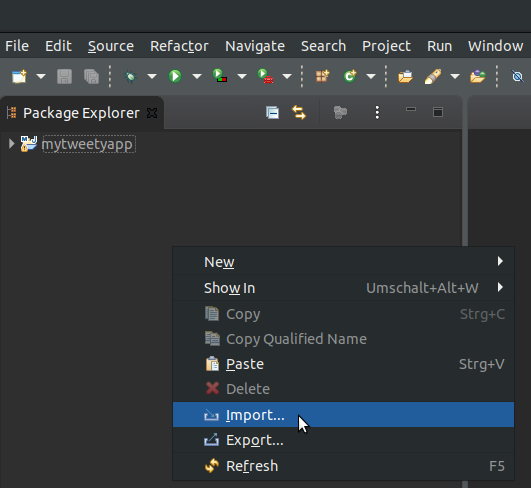
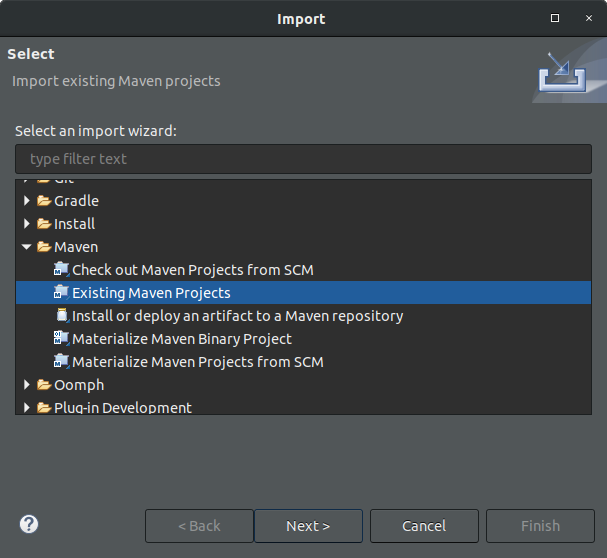
- Import 1/2: Click "Browse" and search for your checked-out local copy of the Tweety repository
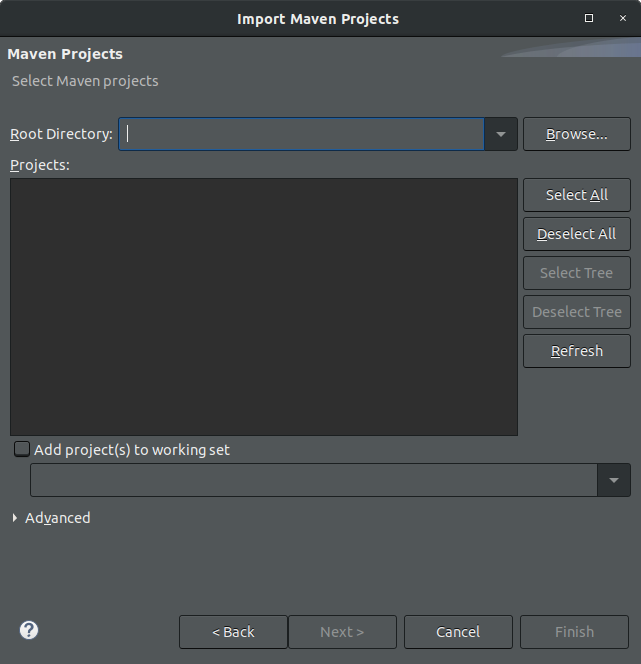
- Import 2/2: Configure options
Don't forget to add the name template '[groupId].[artifactId]' under the "Advanced" tab.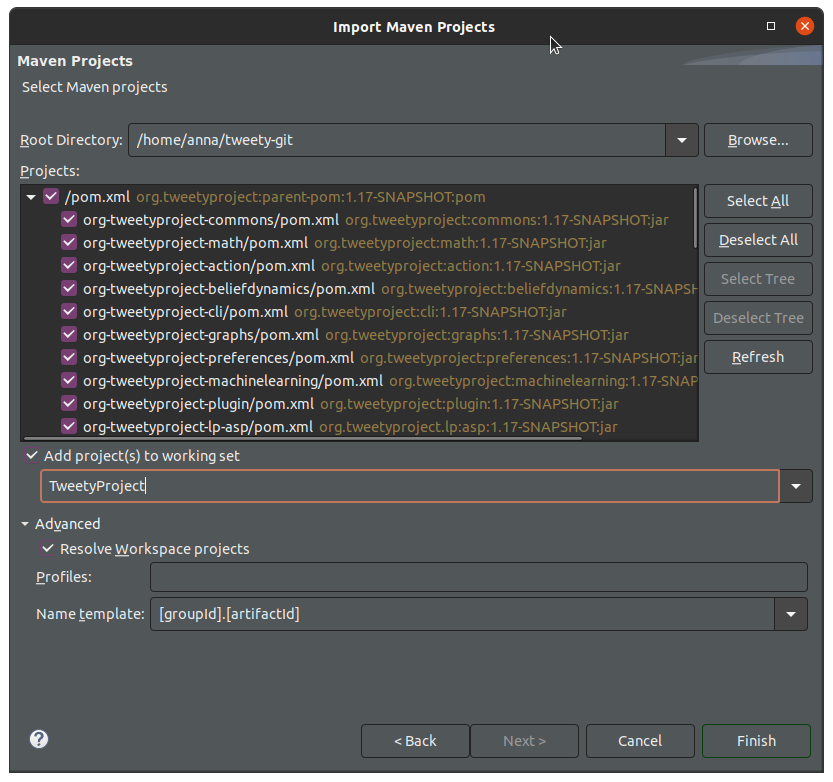
- Overview of all TweetyProject libraries
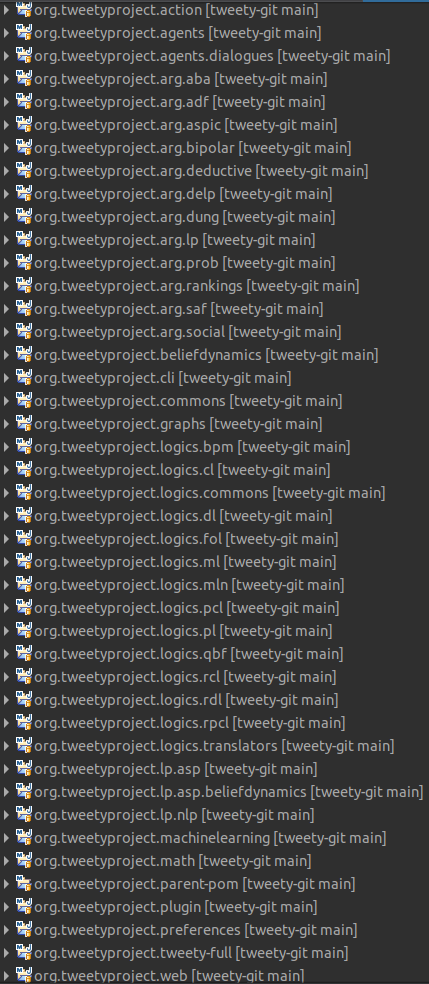
- Optional step if you want to use TweetyProject libraries in another project you created: Add the TweetyProject libraries to the Java build path of the other project. If the other project
is not in the same working set, add the libraries to the "Classpath", not the "Modulepath".
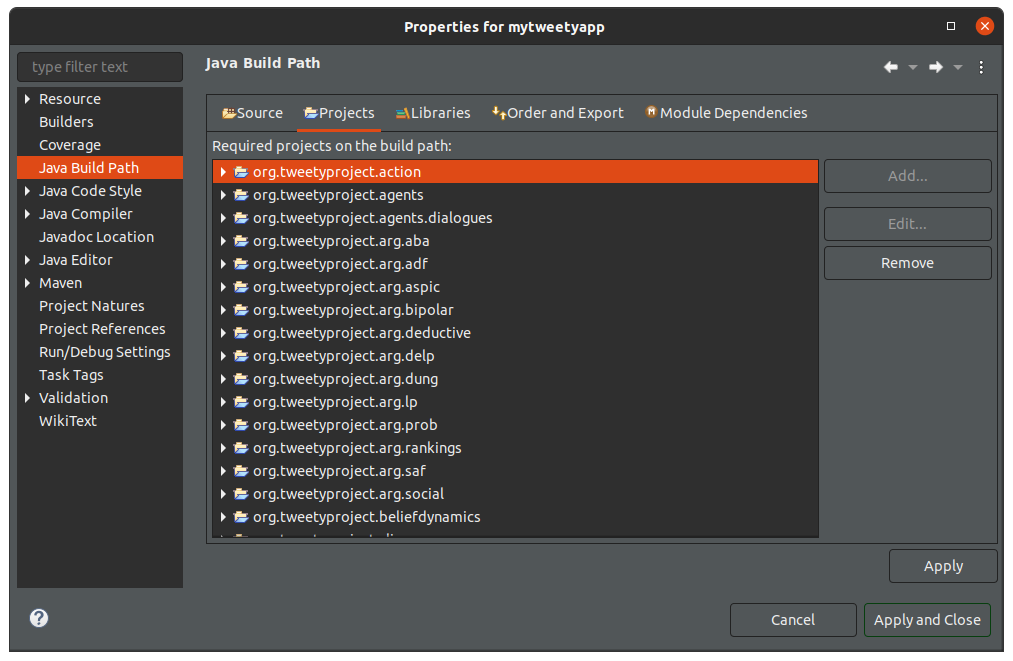
- Update regularly to get the most recent version
$ git pull
back
Last updated 28.01.2021, Anna Gessler | Terms